Metal Coordinate Systems
Metal defines several standard coordinate systems to represent transformed graphics data at different stages along the rendering pipeline.
1) NDC (Normalized Device Coordinate): this coordinates is used by developers to construct their geometries and transform the geometries in vertex shader via model and view matrices.
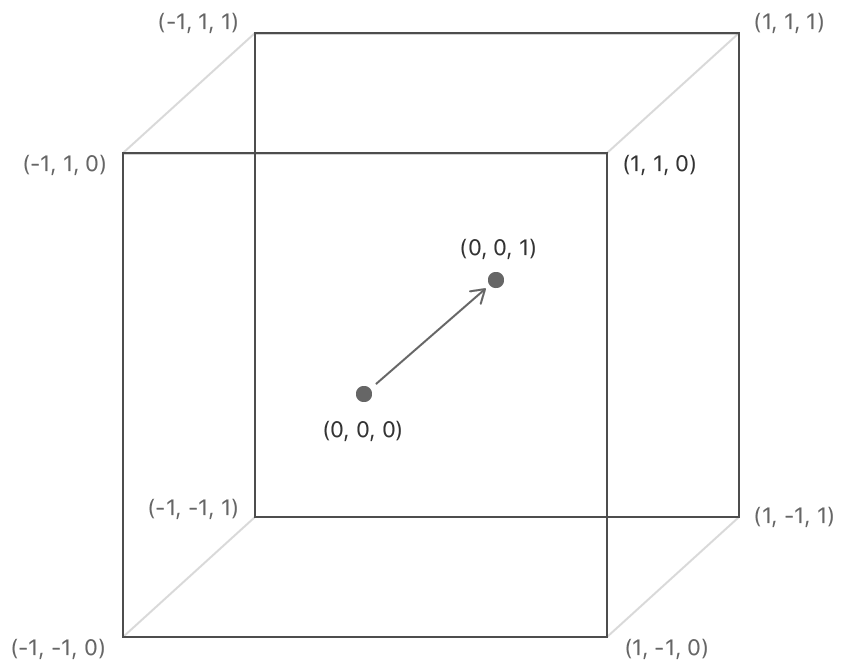
Point(-1, -1) in NDC is located at the the bottom left corner (Y up)
2) Framebuffer Coordinate (Viewport coordinate): when we write into attachment or read from attachment or copy/blit between attachments, we use framebuffer coordiante to specify the location. The origin(0, 0) is located at the top-left corner (Y down).
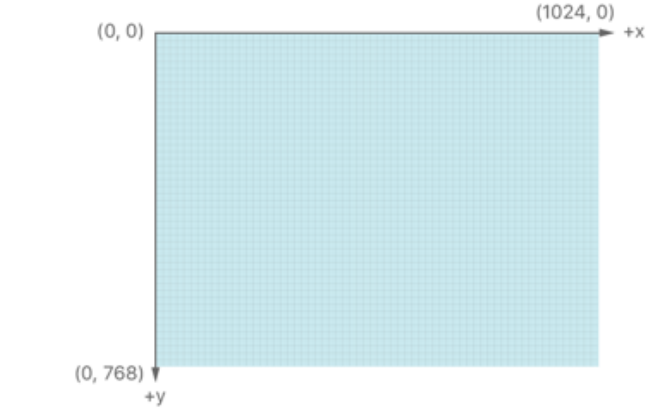
3) Texture Coordinate: when we upload texture into memory or sample from texture, we use texture coordinate. The origin(0, 0) is located at the top-left corner (Y down).
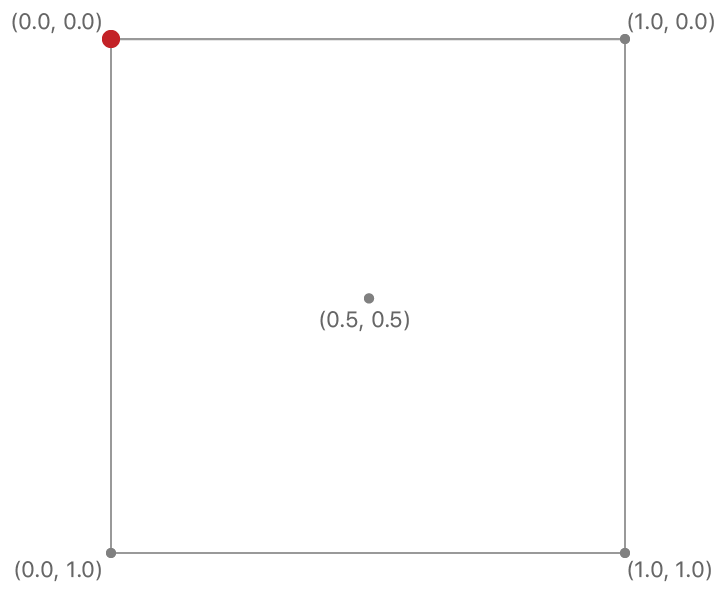
D3D12 and Metal
NDC: +Y is up. Point(-1, -1) is at the bottom left corner.
Framebuffer coordinate: +Y is down. Origin(0, 0) is at the top left corner.
Texture coordinate: +Y is down. Origin(0, 0) is at the top left corner.
OpenGL, OpenGL ES and WebGL
NDC: +Y is up. Point(-1, -1) is at the bottom left corner.
Framebuffer coordinate: +Y is up. Origin(0, 0) is at the bottom left corner.
Texture coordinate: +Y is up. Origin(0, 0) is at the bottom left corner.
출처 : https://stackoverflow.com/questions/58702023/what-is-the-coordinate-system-used-in-metal
답글 남기기